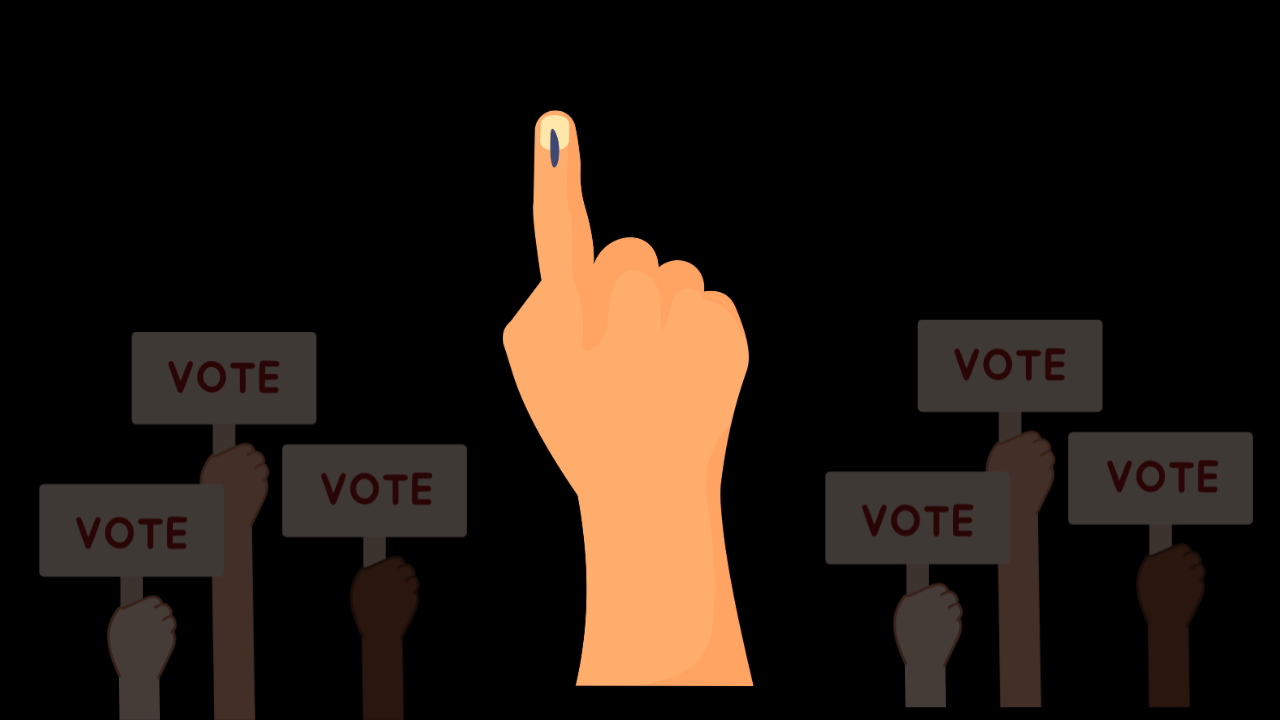If you have recently moved to a new location, you may need to update your address on your voter ID card. This can be done easily, even if the Election Commission has already released the final voter lists.
If your old address is still on your card, you can update it with your new address. Updating your voter ID card is important, especially with the upcoming general elections. So, don’t hesitate to update your card if you have moved to a new place.
The Election Commission has already published the final voter lists for the upcoming general elections. Therefore, even if your old address is still displayed on your voter ID, you can update it with your new address.
How to Fill Form 8 at NVSP Portal to Update Address in Voter ID Card
- To make changes or additions to their voter ID, voters need to visit the National Voter Service Portal (NVSP) website and fill out Form 8. This form can be used to update the home address, correct details on the current card, or apply for a new card.
- To proceed, please log in to the https://voters.eci.gov.in/ website. If you don’t have an account, please sign up by entering your phone number, email address, and captcha. Once you have created your account successfully, you can proceed to log in.
- Access Form-8 from the home screen menu. Under Form 8, click on ‘Shifting or Residence/Correction of Entries in Existing Electoral Roll/Replacement of EPIC/Marking of PWD’.
- Note: Form 6 is useful for changing your vote from one region to another region and changing the address on the voter ID card. If you have moved to another area within the same constituency, click on Form 8A.
- On another page, the application will ask you to specify for whom the application is intended. You will need to choose between the ‘Self’ and ‘Other Elector’ options. If you are applying for yourself, select ‘Self’. If you are applying for someone else, choose ‘Other Elector’ and submit the application.
- After launching the application, you will be prompted to enter your Voter ID number. Once you enter it, a new dialog box will appear displaying your name and other relevant details. Verify that the information displayed is correct, and click on the OK button to confirm that the details belong to you.
- On the screen that appears, select the option to shift your residence. Based on your residential location, you will then be prompted to indicate whether you reside within or outside the assembly constituency.
- Form 8 has three parts. In Section A, select State, District, and Assembly/Parliament Constituency.
- Section B of the form requires you to provide your personal details, including your name. In Section C, you must enter the address you wish to change and then submit the application. Section D is where you will find the declaration. You should review the details you have provided and submit the form in this section.
- In order to change your address, you will need to submit proof of ID. The ID proof should show your current address.
- The following documents are acceptable forms of ID proof: –
- Water/gas connection bill (at least one year old).
- Electricity bill.
- Aadhaar card.
- Bank passbook.
- Indian passport.
- Revenue department land ownership record.
- Registered rent lease deed.
- Registered sale deed.
- Please ensure that the submitted document is valid and up-to-date.
- The following documents are acceptable forms of ID proof: –
- After filling in all the necessary details, review your application before submission to ensure accuracy.